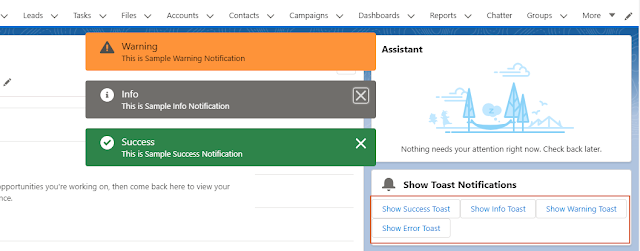Fire Toast Notifications in LWC
Here we will show some sample and basic toast notification examples.
lwcToastNotifications.html
<template>
<lightning-card title="Show Toast Notifications" icon-name="utility:notification">
<lightning-button label="Show Success Toast" onclick={showSuccessToast}></lightning-button>
<lightning-button label="Show Info Toast" onclick={showInfoToast}></lightning-button>
<lightning-button label="Show Warning Toast" onclick={showWarningToast}></lightning-button>
<lightning-button label="Show Error Toast" onclick={showErrorToast}></lightning-button>
</lightning-card>
</template>lwcToastNotifications.js
import { LightningElement } from 'lwc';
import { ShowToastEvent } from 'lightning/platformShowToastEvent';
export default class LwcToastNotifications extends LightningElement {
// Simple success message
showSuccessToast() {
const evt = new ShowToastEvent({
title: 'Success',
message: 'This is Sample Success Notification',
variant: 'success'
});
this.dispatchEvent(evt);
}
// to show info variant and mode is dismissable
showInfoToast() {
const evt = new ShowToastEvent({
title: 'Info',
message: 'This is Sample Info Notification',
variant: 'info',
mode: 'dismissable'
});
this.dispatchEvent(evt);
}
//to show warning message and mode is pester
showWarningToast() {
const evt = new ShowToastEvent({
title: 'Warning',
message: 'This is Sample Warning Notification',
variant: 'warning',
mode: 'pester'
});
this.dispatchEvent(evt);
}
// to show error message and mode is sticky
showErrorToast() {
const evt = new ShowToastEvent({
title: 'Error',
message: 'This is Sample Error Notification',
variant: 'error',
mode: 'sticky'
});
this.dispatchEvent(evt);
}
}First, we need to import ShowToastEvent from platformShowToastEvent.
import { ShowToastEvent } from 'lightning/platformShowToastEvent';const evt = new ShowToastEvent({
title: 'Success',
message: 'This is Sample Success Notification',
variant: 'success'
});
this.dispatchEvent(evt);It allows the following parameters to configure toast notification.
- title: The title of the toast, displayed as a heading.
- message: A string containing a toast message for the user.
- messageData: URL and label values that replace the {index} placeholders in the message string. We will talk about this in my next post.
- Variant: The Variant is used to display the theme and icon of the toast. The Valid Variant values are:
- Success: A green box with a checkmark icon. It's used in case of successful creation or update of a Record.
- info: (Default) A gray box with an info icon. It's used to show any information to the users.
- warning: A yellow box with a warning icon. It's used to show some warning messages to users.
- error: A Redbox with an error icon. It's used in case of DML errors while creating or update of a Record.
- mode: The Mode is used to define the behaver of the Toast. The Valid toast mode values are,
- dismissable: (Default) Remains visible until the user clicks the close button or 3 seconds has elapsed, whichever comes first.
- pester: Remains visible for 3 seconds.
- sticky: Remains visible until the user clicks the close button.
lwcToastNotifications.js-meta.xml
<?xml version="1.0" encoding="UTF-8"?>
<LightningComponentBundle xmlns="http://soap.sforce.com/2006/04/metadata">
<apiVersion>52.0</apiVersion>
<isExposed>true</isExposed>
<targets>
<target>lightning__AppPage</target>
<target>lightning__RecordPage</target>
<target>lightning__HomePage</target>
</targets>
</LightningComponentBundle>Also found above code in Tech Shorts Git repo