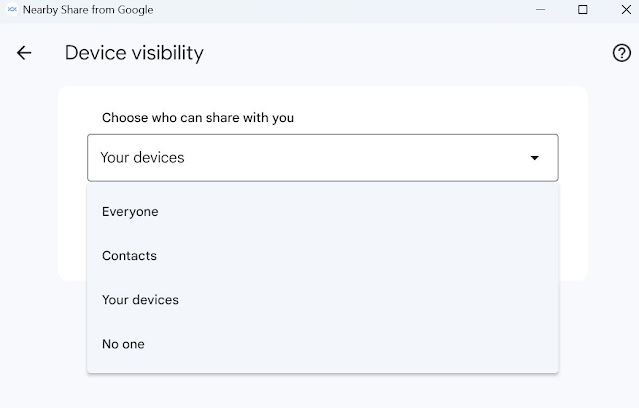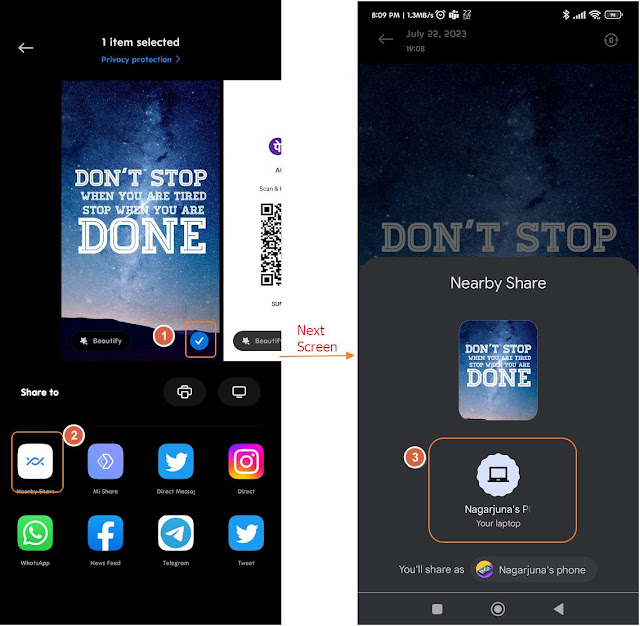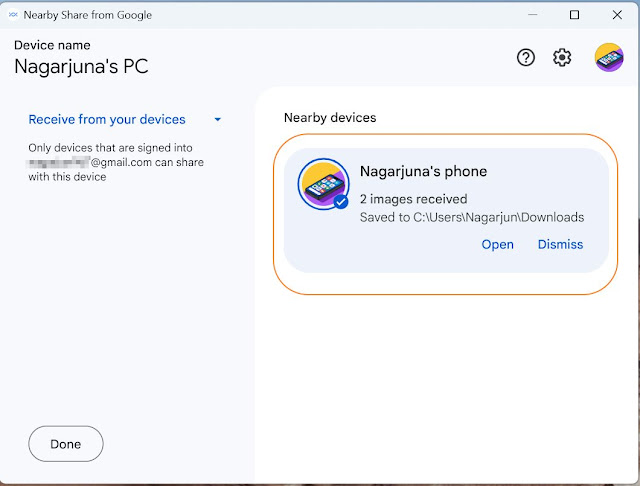Nearby share feature is introduced by google for their android phones to transfer any files between two android phones. Now finally, google brings that Nearby share to windows PCs. Using this Nearby share, we can share files between your android phone and your windows pc.
Both your Ancdrod Phone and Windows Laptop/PC should be connected to same WIFI network. Otherwise it won't work
Nearby Share for Windows
Step:1
First download Nearby share windows app and install it on your PC.
Nearby share DownloadStep:2
Sign in with your google account, and set preference. like who can share files to your PC.
Step: 3
Now follow below steps to share files to pc,
- Select any files or photos from your mobile then tap on share option and select Nearby share Option.
- Then it will search for Nearby devices, then you can find your PC name. the select your windos PC nearby share device.
- That's it, you will receive notification in your PC, you have received that file.
Nearby share Mobile
Nearby share Windows PC
Source:
https://www.android.com/better-together/nearby-share-app/