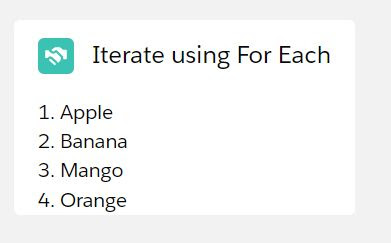In Lightning web components, we can iterate or loop through list of elements using for: each directives.
Iterate Using For Each Loop in LWC
Here is sample code for for: each
<template for:each={fruitsList} for:item="fruit">
<li key={fruit}>
{fruit}
</li>
</template>here,
- for:each: will take list of items to iterate
- for:item: current item in that list, you can name it anything
- Key: To assign a key to the first element
IterateUsingForEach.html
<template>
<lightning-card title="Iterate using For Each" icon-name="custom:custom14">
<ul class="slds-m-around_medium">
<template for:each={fruitsList} for:item="fruit">
<li key={fruit.Id}>
{fruit.Id}. {fruit.Name}
</li>
</template>
</ul>
</lightning-card>
</template>IterateUsingForEach.js
import { LightningElement } from 'lwc';
export default class IterateUsingForEach extends LightningElement {
// Creating an array with some data
fruitsList = [
{
Id: 1,
Name: "Apple"
},
{
Id: 2,
Name: "Banana"
},
{
Id: 3,
Name: "Mango"
},
{
Id: 4,
Name: "Orange"
}
];
}IterateUsingForEach lwc Output:
Also found above code in Tech Shorts Git repo
Source:
https://developer.salesforce.com/docs/component-library/documentation/en/lwc/lwc.create_lists