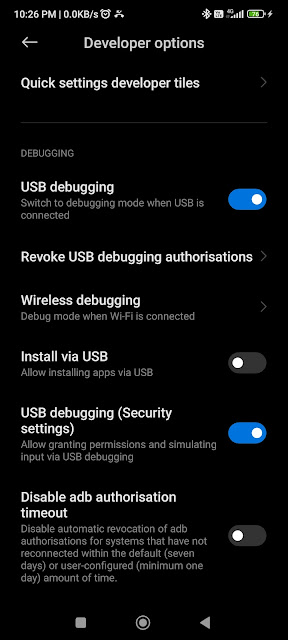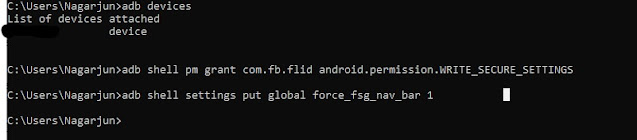MIUI is a custom rom developed by Xiaomi for their android phones. It comes with may features. and MIUI has its own home screen launcher, it supports full screen gesture. but for customization and for user experience it's not that good. so many users try to use third party launchers, but problem here is, MIUI does't allow full screen gesture for third-party launchers. so here is the workaround to use full screen gestures in any third party launches like, Nova, Niagara, Smart, Microsoft launchers.
Third-Party launcher Gestures not working in MIUI
We are not responsible, if any damage happen to your phone
Step: 1Enable developer options
First, we need to enable developer options in your phone.
Step:2
Enable developer settings
Now, go to developer options and enable USB debugging and USB Debugging (Security Settings) options.
Step:3
Install ADB drivers
Download Android SDK Platform Tools for your system. here is the link to download.
after download completed, extract the new folder.
Step:4
Install custom gestures app
Next step, we are going to hide system navigation buttons. so we need a app to support full screen gesture.
Download and install free version of Fluid Navigation Gestures from play store.
step:5
Run ADB commands to hide navigation buttons
In this step, we are running some adb commands to hide system navigation buttons.
- Connect your phone to your pc using usb cable.
- Open the folder Platform Tools (downloaded and extracted in step no: 3) from file explorer.
- Open the same folder in Command prompt.
- then run the following commands one after one.
// to check your phone and adb drivers are properly working
adb devices
// change the system settings to hide system navigation buttonsadb shell pm grant com.fb.flid android.permission.WRITE_SECURE_SETTINGS
adb shell settings put global force_fsg_nav_bar 1If you have any issue, comment on this post.
Every time we will reboot our phone, then we need to run following commands again to hide navigation buttons.
adb shell settings put global force_fsg_nav_bar 1